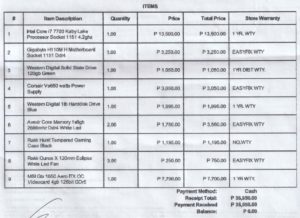First of all, are you still looking for the best computer for your freelance projects?
In this blog, we will discuss the factors you should consider in buying the right computer specification for your freelance projects.
In addition to this, I will enumerate some freelance job that suits your i3, i5, i7 or equivalent computers.
We all know that computer is so essential too in our freelance career, that is why we must not take it for granted.
Do you work from home?
Indeed, there are lots of people that are still skeptical about whether they can earn huge money at home or not.
Well, it’s alright. Before, I am one of them, but now I’ve changed.
They are wondering how some of them are earning 50,000+ to 100,000+ pesos a month as a freelancer too.
Wow! That’s a huge amount of money!
First, this is not new in every freelancer. Actually, this is just ordinary.
Second, you can also earn like that if you will only try. Just do it!
Do you want that compensation? Right?
You can!
My Computer When I Started My Home-based Job
The lack of awareness is the main factor why there are lots of people who are still can’t embrace the fact that you can earn money while working at home.
There are some that are aware but at some point in their life, they are still stuck for some reason.
Today, we will tackle one of the reasons why they stuck. That’s right!
They are stuck because they don’t know the right specifications of computer for their online job.
They are undecided whether they will buy a Mac computer or a Windows computer.
To give you an idea of what I’m using when I start working from home, below are the specs of my main desktop since Feb 2019 to January 2020 which is a Dual Core PC with 8GB RAM.
With this computer spec here’s the kind of work I’m using it for:
- Photo editing using Photoshop CS6
- Video editing using Camtasia
- Creating flyers using Publisher
- Data Entry
In finding the best computer for your freelance projects, you should consider some of the factors. Here’s the checklist.
- Screen Size
- Screen Resolution
- RAM
- Hard Drive
- Battery Life
- Portability
- Weight
- Internet Browsing Vs Gaming
- Peripherals
Checklist in Buying the Best Computer for Your Freelance Projects
Screen Size
For desktop computers, consider a 24″ monitor above for convenience. If you want to buy a laptop, consider portability and usability.
Screen Resolution
The higher the resolution the higher the quality of the image.
The larger the screen size, the higher the resolution needed.
- Minimum: 800×600
- Ideal: 1024×768 or 1280×1024
RAM (Random Access Memory)
Indeed, RAM is one of the essential parts of your computer. Without this, you can’t simultaneously do your task.
In addition to this, the ideal RAM for your freelance business is 8GB and above. You can ask the personnel on the computer store what brand is the best.
Here are some of the brands: Kingston, Corsair, G.Skill, Micron, Mushkin, XTremeDDR, OCZ, Transcend, Samsung, and Hynix.
Hard Drive
Hard Drive is the storage of your computer, that is why you must choose the higher capacity. At this time, the recommended capacity is 500Gb, but I suggest you buy 1Tb. Also, consider SSD for booting.
Battery Life
For laptop users, choose a laptop that has a long battery life. So that, you may enjoy your laptop when traveling.
Portability
You’re the only one who can decide on this because we have different perspectives and purposes. It should be portable, especially when traveling.
Weight
Most of the laptops nowadays are light-weight, even the larger screen except a gaming laptop.
Internet Browsing Vs Gaming
It depends on your activities, for me I will choose a computer that can do both.
Peripherals
It pertains to the peripherals of your computer like a USB port, CD/DVD drive, HDMI, etc.
The Best Computer for My Freelance Projects
If you have enough budget for your freelancing business, you should buy a high-end computer, whether it is a Mac or Windows computer to increase productivity.
Besides, your client doesn’t care what kind of computer you’re using. They only care for the result and your capabilities to do the job.
If you’re aiming a video marketing or video editing/creation job then you should aim for an i5 above or equivalent computer. Like what I’ve been using since January 2020.
I bought an i7-7700 7th Gen 3.6Ghz to 4.2Ghz Quad Core PC with 16Gb RAM worth 36,000 pesos for video rendering and photo editing.
Indeed, video rendering is the most crucial and time-consuming process in video editing.
Also, video rendering will take longer if you’re using a Core i3 processor you might consider Core i5 processor to do the job.
You should also consider SSD for faster booting and 500GB to 1TB hard drive.
Above all, this is the best computer for my freelance projects, and I am very contented with the performance.
How much will you earn as a video editor?
Are you excited to know?
They are earning $145 (₱7,395) and up for a project.
Some editor is earning $350-$400 as an average price range to edit a 3 minute, pre-shot video and it includes basic 2D graphics, image and audio enhancements.
That’s a whopping ₱17,850, and they only work for 1.5 days.
Wait there’s more, there is some video editor that earn more than $1,000. Do you want to earn ₱50,000 a month?
Read on.
There is also an online job that is not requiring a high-end computer like the one below.
Best Computer for A Virtual Assistant
If your aiming a Virtual Assistant job an i3 is enough to accomplish your job at least you have 8gb minimum RAM.
You can buy a computer set as low as ₱7,000.
When I started my homebased job, I’m using AMD A4 2.5 GHz, and I upgrade my RAM from 4Gb with 8Gb RAM (64-bit Operating system).
Those specs are enough to run all the software needed to accomplish my daily task.
Like what I’ve experienced when I work as an Amazon Product Researcher for an Amazon client, we usually use tools to find the winning product for their business.
We’re using Black Box of Helium 10 to find profitable products and Cerebro in finding keywords for the back-end.
The Platinum plan of Helium 10 is worth $97 monthly, luckily we avail it with 50% discount for the first month and 10% for the succeeding month using this code here.
We input the keywords in a google sheet with functions or code.
My computer slows down for some reason, even if I’m using a 4Gb RAM. That’s the reason why I upgrade it to 8Gb, and now I don’t experience that issue again.
How much will you earn as a Virtual Assistant (VA)?
That’s a secret.
I’m just kidding!
It depends on your experience. If you are working as an entry-level VA, some clients will pay you ₱15,000 pesos to ₱30,000 pesos. But a high-level skilled VA is worth ₱35,000 above.
Consider the Internet Speed
The next big thing is the internet speed. You need it to communicate with your clients.
It is very important, especially if you are asked to download and upload files needed to accomplish your task.
My internet provided is Globe Telecom and I avail a plan 1599 with a speed of 10Mbps.
Luckily, until now, I don’t have problems with my internet service provider.
I’ve been using their service 2 years now.
Oops! Make sure you have a back-up internet provider.
Either in the form of mobile Wi-Fi or you choose a different service provider. So that when your primary provider is not working properly, your business is still up and running.
That’s one of the requirements of the client if you will apply for an online job. Some clients don’t care whether you’re using a laptop or desktop computers.
Some they required a desktop-only for some reason. They will also require you to take a picture of your workstation before they accept you to make sure you can handle the job.
Conclusion:
I hope this blog will help you with choosing the right computer. See, computer specs vary according to your job requirements.
If you want to work at home and yet you can’t afford a Core i5 or higher specs of the computer.
A Core i3 will do, make sure you’re using 8Gb RAM so that you will not run out of memory.
Upgrading your unit later is easy once you are earning while staying at home. You can save the funds you usually use in transportation to buy a high-end computer.
By the way, there are lots of generous clients out there that are willing to buy you a brand new unit if they like your work and how you behave.
That’s the reason why I created a Real Estate Virtual Assistant Crash Course for you to have great clients.
ABOUT THE AUTHOR

Alfie is an online Coach and a Real Estate Virtual Assistant today. Previously he is a team leader in a BPO company, and Amazon Seller Virtual Assistant. Also, he enjoys creating e-book, digital products, logo, graphics design, web design, affiliate marketing, and online coaching.