create YOUR 2ND INCOME STREAM using YOUR PHONE
Binance website is the best place to create your 2nd income stream. With proper guidance and execution you can multiply your fund consistently.
In this video, you will learn how to use your phone in creating your 2nd income stream for your family using Binance website. Click the PLAY button to watch the video.
HOW TO REGISTER oN BINANCE website
1. Go to Binance website, here’s the link. Use my referral code P7BZEIGJ so that you will get 5% commission every time you make a trade on Binance. You can also download Binance android app.
2. Complete your identity verification in order to increase your withdrawal limit to 100 BTC and to increase deposit limits for selected local currencies. You need to submit one government ID like UMID for them to verify you are a real human.
3. Fund your account using GCASH or your existing Coins.ph wallet.
FUNDING YOUR ACCOUNT USING GCASH
1. Go to Trade Menu. Click P2P from the dropdown

2. Click the BUY button. Select PHP on FIAT dropdown and GCash on Payment dropdown. You may need to add your GCASH/phone number for you to complete the transaction.

3. Select the advertisers that had enough available fund, high completion rate and orders, reasonable conversion rate, and limit (minimum transaction). Click Buy USDT button.

4. Read the terms and conditions, input the amount you want to pay and check the conversion rate below before clicking the Buy USDT.

5. Once the transaction completed you can check your balance under Wallet menu then P2P on the dropdown.

6. Go to USDT, then click transfer.

7. P2P to Spot Wallet, click max then Confirm transfer.
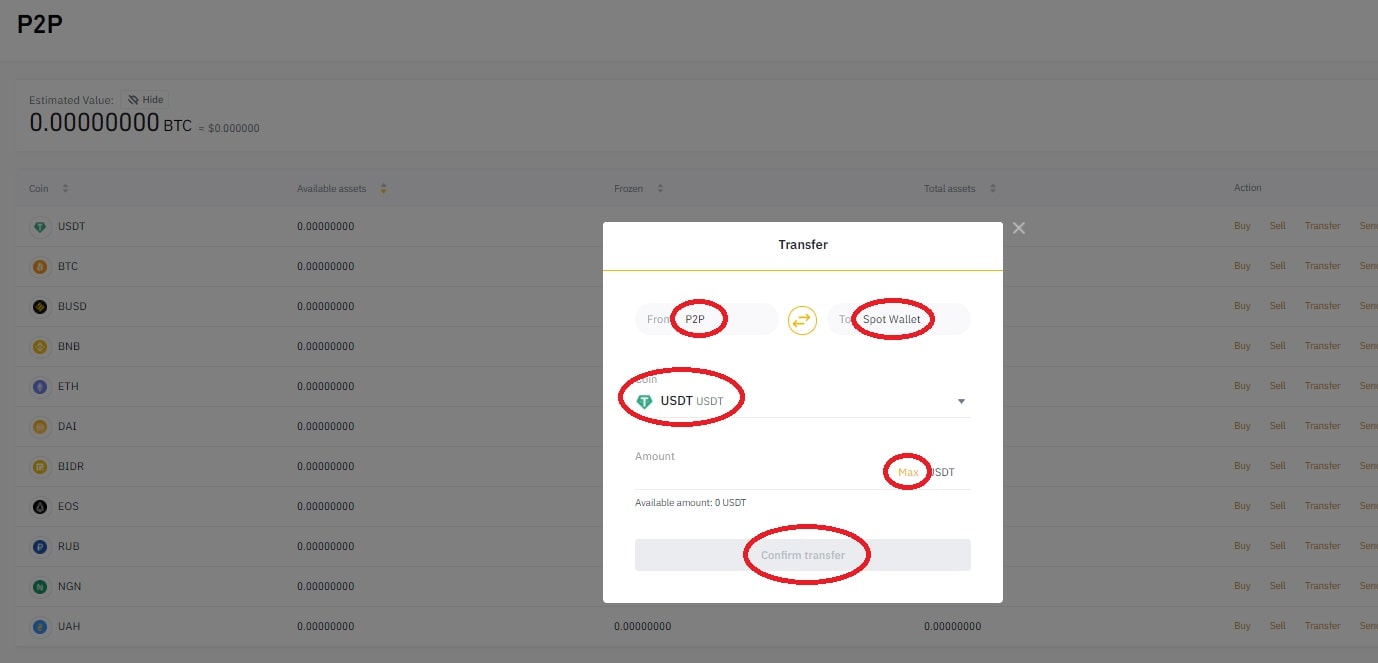
8. Go to Wallet menu then Fiat and Spot on the dropdown.

9. You can see your available balance in USDT

FUNDING YOUR ACCOUNT USING COINS.PH
1. Go to Coins.ph website and Log in into your account.

2. If account has no fund yet then fund your account using GCASH or Cebuana Lhuiller.

3. Convert the balance on your PHP account to ETH account. Click Send.

4. Go to Binance and get your ETH wallet address. Make sure the delivery method is the same on coins.ph otherwise you will lose your fund. Delivery method on coins.ph is ERC20 (highest fee).

5. Go to Coins.ph and send the fund to Binance ETH address. Take note the the transaction fee (Gas) using this method is high compare to GCASH transaction.

6. You will see this message if you want to transact fund lower than 5,000 PHP. The estimated fee is 2,000 PHP that is why the best method for the fund lower than 5,000 PHP is GCash.

Who We Are
About Us
Click edit button to change this text. Lorem ipsum dolor sit amet, consectetur adipiscing elit. Ut elit tellus, luctus nec ullamcorper mattis, pulvinar dapibus leo.
Proin gravida nibh vel velit auctor aliquet. Aenean sollicitudin, lorem quis bibendum auctor, nisi elit consequat ipsum, nec sagittis sem nibh id elit. Duis sed odio sit amet nibh vulputate cursus a sit amet mauris. Morbi accumsan ipsum velit. Nam nec tellus a odio tincidunt auctor.

Let's Find You Together The Place You Deserve
Click edit button to change this text. Lorem ipsum dolor sit amet, consectetur adipiscing elit. Ut elit tellus, luctus nec ullamcorper mattis.
